Mastering Real-Time Data Streams with Apache Kafka for IoT and Financial Applications
Introduction to Real-Time Stream Processing
Real-time stream processing is a critical component in modern data architectures, enabling applications to process and analyze continuous data streams with minimal latency. Unlike batch processing, which handles data in fixed-size chunks, stream processing deals with data as it arrives, making it ideal for time-sensitive applications like Internet of Things (IoT) and financial systems. Apache Kafka, a distributed streaming platform, has emerged as a leading solution for building robust, scalable, and fault-tolerant stream processing pipelines.
This chapter explores the fundamentals of real-time stream processing with Apache Kafka, focusing on its application in IoT and finance. We’ll cover Kafka’s architecture, core components, and practical use cases, along with code examples and best practices for building efficient streaming applications.
Understanding Apache Kafka
Apache Kafka is an open-source distributed event streaming platform designed to handle high-throughput, fault-tolerant, and scalable data streams. Originally developed by LinkedIn, Kafka is now widely used across industries for real-time data processing. It operates as a publish-subscribe messaging system, where producers send data to topics, and consumers subscribe to those topics to process the data.
Key Features of Kafka
High Throughput: Kafka can handle millions of messages per second, making it suitable for large-scale data streams.
Scalability: Kafka scales horizontally across multiple nodes, enabling it to handle growing data volumes.
Fault Tolerance: Data replication across brokers ensures reliability even in the event of node failures.
Durability: Messages are persisted to disk, allowing consumers to replay or process historical data.
Real-Time Processing: Kafka’s low-latency architecture supports real-time applications.
Kafka Architecture
Kafka’s architecture consists of the following components:
Brokers: Servers that store and manage data streams.
Topics: Categories or feeds where messages are published.
Partitions: Subdivisions of topics that enable parallel processing and scalability.
Producers: Applications that send data to Kafka topics.
Consumers: Applications that read and process data from topics.
Consumer Groups: Groups of consumers that work together to process messages from a topic.
Zookeeper: A coordination service used for managing Kafka’s distributed system (though newer versions reduce dependency on Zookeeper).
Why Kafka for IoT and Finance?
IoT and finance are two domains where real-time data processing is critical. IoT devices, such as sensors and smart appliances, generate continuous streams of data that require immediate analysis for applications like predictive maintenance or anomaly detection. Similarly, financial systems rely on real-time data for fraud detection, algorithmic trading, and risk management.
Kafka excels in these domains due to its ability to:
Handle high-velocity data streams from thousands or millions of devices.
Provide low-latency processing for time-critical applications.
Integrate with various data sources and sinks, such as databases, analytics platforms, and machine learning models.
Ensure fault tolerance and durability, which are essential for mission-critical systems.
Setting Up Apache Kafka
Before diving into use cases, let’s set up a basic Kafka environment. This example assumes you have Java installed, as Kafka is written in Java.
Installation
Download Kafka: Download the latest version of Kafka from the Apache Kafka website.
Extract the Archive: Unzip the downloaded file to a directory.
Start Zookeeper: Kafka requires Zookeeper for coordination. Run the following command from the Kafka directory:
bin/zookeeper-server-start.sh config/zookeeper.propertiesStart Kafka Server: In a new terminal, start the Kafka broker:
bin/kafka-server-start.sh config/server.propertiesCreate a Topic: Create a topic named iot-data with one partition and one replica:
bin/kafka-topics.sh --create --topic iot-data --bootstrap-server localhost:9092 --partitions 1 --replication-factor 1
Verifying the Setup
To verify the setup, produce and consume a test message:
Run a Producer:
bin/kafka-console-producer.sh --topic iot-data --bootstrap-server localhost:9092Type a message (e.g., Hello, Kafka!) and press Enter.
Run a Consumer:
bin/kafka-console-consumer.sh --topic iot-data --from-beginning --bootstrap-server localhost:9092You should see the message Hello, Kafka! in the consumer terminal.
Use Case 1: IoT Data Processing
In IoT applications, devices like temperature sensors, smart meters, or connected vehicles generate continuous streams of data. Kafka can ingest, process, and analyze these streams in real time to enable use cases like anomaly detection or predictive maintenance.
Scenario: Real-Time Temperature Monitoring
Imagine a network of temperature sensors in a smart factory. Each sensor sends temperature readings every second to a Kafka topic. A stream processing application monitors these readings and triggers an alert if the temperature exceeds a threshold.
Implementation
We’ll use the Kafka Python client (confluent-kafka) to build a producer and consumer for this scenario.
Producer Code
The producer simulates temperature sensor data and sends it to the iot-data topic.
from confluent_kafka import Producer
import json
import time
import random
def delivery_report(err, msg):
if err is not None:
print(f'Message delivery failed: {err}')
else:
print(f'Message delivered to {msg.topic()} [{msg.partition()}]')
# Kafka producer configuration
conf = {'bootstrap.servers': 'localhost:9092'}
producer = Producer(conf)
# Simulate temperature sensor data
def produce_temperature_data():
sensor_id = "sensor_001"
while True:
temperature = random.uniform(20.0, 40.0) # Random temperature between 20 and 40°C
data = {'sensor_id': sensor_id, 'temperature': temperature, 'timestamp': time.time()}
producer.produce('iot-data', json.dumps(data).encode('utf-8'), callback=delivery_report)
producer.flush()
time.sleep(1) # Send data every second
if __name__ == '__main__':
produce_temperature_data()Consumer Code
The consumer reads the temperature data and triggers an alert if the temperature exceeds 35°C.
from confluent_kafka import Consumer, KafkaError
import json
# Kafka consumer configuration
conf = {
'bootstrap.servers': 'localhost:9092',
'group.id': 'temperature_monitor',
'auto.offset.reset': 'earliest'
}
consumer = Consumer(conf)
consumer.subscribe(['iot-data'])
# Process incoming messages
def consume_temperature_data():
while True:
msg = consumer.poll(1.0)
if msg is None:
continue
if msg.error():
if msg.error().code() == KafkaError._PARTITION_EOF:
continue
else:
print(msg.error())
break
data = json.loads(msg.value().decode('utf-8'))
temperature = data['temperature']
sensor_id = data['sensor_id']
print(f'Received: Sensor {sensor_id}, Temperature {temperature:.2f}°C')
if temperature > 35:
print(f'ALERT: High temperature detected! Sensor {sensor_id}: {temperature:.2f}°C')
if __name__ == '__main__':
consume_temperature_data()Running the Application
Ensure Kafka and Zookeeper are running.
Run the producer script in one terminal.
Run the consumer script in another terminal.
Observe the consumer printing temperature readings and alerts for high temperatures.
Scaling for IoT
To handle thousands of sensors, you can:
Increase the number of partitions in the iot-data topic to parallelize processing.
Deploy multiple consumers in a consumer group to distribute the workload.
Use Kafka Streams or ksqlDB to perform more complex processing, such as aggregating data over time windows.
Use Case 2: Financial Transaction Processing
In the financial sector, real-time stream processing is critical for applications like fraud detection, trade monitoring, and risk management. Kafka’s ability to handle high-throughput, low-latency streams makes it ideal for processing financial transactions.
Scenario: Real-Time Fraud Detection
A bank processes credit card transactions in real time and flags suspicious transactions (e.g., transactions exceeding $10,000) for further review.
Implementation
We’ll use Kafka to ingest transaction data and detect anomalies.
Producer Code
The producer simulates credit card transactions and sends them to a transactions topic.
from confluent_kafka import Producer
import json
import time
import random
def delivery_report(err, msg):
if err is not None:
print(f'Message delivery failed: {err}')
else:
print(f'Message delivered to {msg.topic()} [{msg.partition()}]')
conf = {'bootstrap.servers': 'localhost:9092'}
producer = Producer(conf)
def produce_transaction_data():
while True:
transaction = {
'transaction_id': random.randint(1000, 9999),
'amount': random.uniform(10, 15000),
'timestamp': time.time(),
'account_id': f'account_{random.randint(1, 100)}'
}
producer.produce('transactions', json.dumps(transaction).encode('utf-8'), callback=delivery_report)
producer.flush()
time.sleep(0.5) # Send data every 0.5 seconds
if __name__ == '__main__':
produce_transaction_data()Consumer Code
The consumer flags transactions exceeding $10,000.
from confluent_kafka import Consumer, KafkaError
import json
conf = {
'bootstrap.servers': 'localhost:9092',
'group.id': 'fraud_detector',
'auto.offset.reset': 'earliest'
}
consumer = Consumer(conf)
consumer.subscribe(['transactions'])
def consume_transaction_data():
while True:
msg = consumer.poll(1.0)
if msg is None:
continue
if msg.error():
if msg.error().code() == KafkaError._PARTITION_EOF:
continue
else:
print(msg.error())
break
transaction = json.loads(msg.value().decode('utf-8'))
amount = transaction['amount']
transaction_id = transaction['transaction_id']
print(f'Received: Transaction {transaction_id}, Amount ${amount:.2f}')
if amount > 10000:
print(f'ALERT: Suspicious transaction detected! Transaction {transaction_id}: ${amount:.2f}')
if __name__ == '__main__':
consume_transaction_data()Running the Application
Create a transactions topic:
bin/kafka-topics.sh --create --topic transactions --bootstrap-server localhost:9092 --partitions 1 --replication-factor 1Run the producer and consumer scripts as described in the IoT example.
Observe the consumer flagging high-value transactions.
Enhancing Fraud Detection
For a production-grade system, you can:
Integrate with a machine learning model to detect complex fraud patterns.
Use Kafka Streams to compute aggregates, such as the total transaction amount per account over a time window.
Store flagged transactions in a database for further investigation.
Advanced Kafka Features
Kafka Streams
Kafka Streams is a Java library for building stream processing applications. It allows you to process data directly within Kafka, eliminating the need for external processing frameworks. For example, you can use Kafka Streams to compute a moving average of IoT sensor data or detect patterns in financial transactions.
ksqlDB
ksqlDB is a streaming SQL engine for Kafka, enabling you to write SQL-like queries to process streams. For instance, you can write a query to detect high temperatures in the IoT use case:
CREATE STREAM temperature_alerts AS
SELECT sensor_id, temperature
FROM iot_data
WHERE temperature > 35
EMIT CHANGES;Exactly-Once Semantics
Kafka supports exactly-once semantics to ensure messages are processed exactly once, which is critical for financial applications where duplicate processing could lead to errors.
Best Practices for Kafka in Production
Partitioning: Use multiple partitions to parallelize processing and improve throughput.
Replication: Configure replication factors to ensure fault tolerance.
Monitoring: Use tools like Confluent Control Center or Prometheus to monitor Kafka performance.
Schema Management: Use a schema registry to manage data formats and ensure compatibility.
Security: Enable SSL/TLS for data encryption and SASL for authentication.
Retention Policies: Configure topic retention policies to manage disk space and data lifecycle.
Challenges and Considerations
Latency: While Kafka is low-latency, network issues or misconfigurations can introduce delays.
Complexity: Managing a distributed system like Kafka requires expertise in configuration and monitoring.
Data Volume: High data volumes in IoT or finance require careful capacity planning.
Integration: Ensure compatibility with downstream systems, such as databases or analytics platforms.
Conclusion
Apache Kafka is a powerful platform for real-time stream processing, enabling applications in IoT, finance, and beyond to handle continuous data streams with high throughput and low latency. By leveraging Kafka’s architecture, tools like Kafka Streams and ksqlDB, and best practices, you can build robust streaming applications that meet the demands of modern data-driven systems. Whether monitoring IoT sensors or detecting financial fraud, Kafka provides the foundation for scalable, reliable, and real-time data processing.


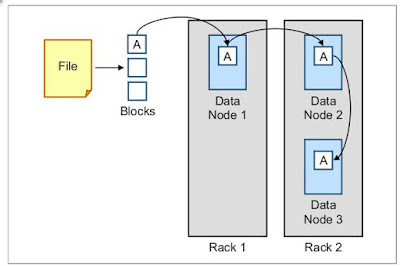

Comments
Post a Comment